To find a workflow, visit the page , also found as an entry in the “Browse” selection as shown below:
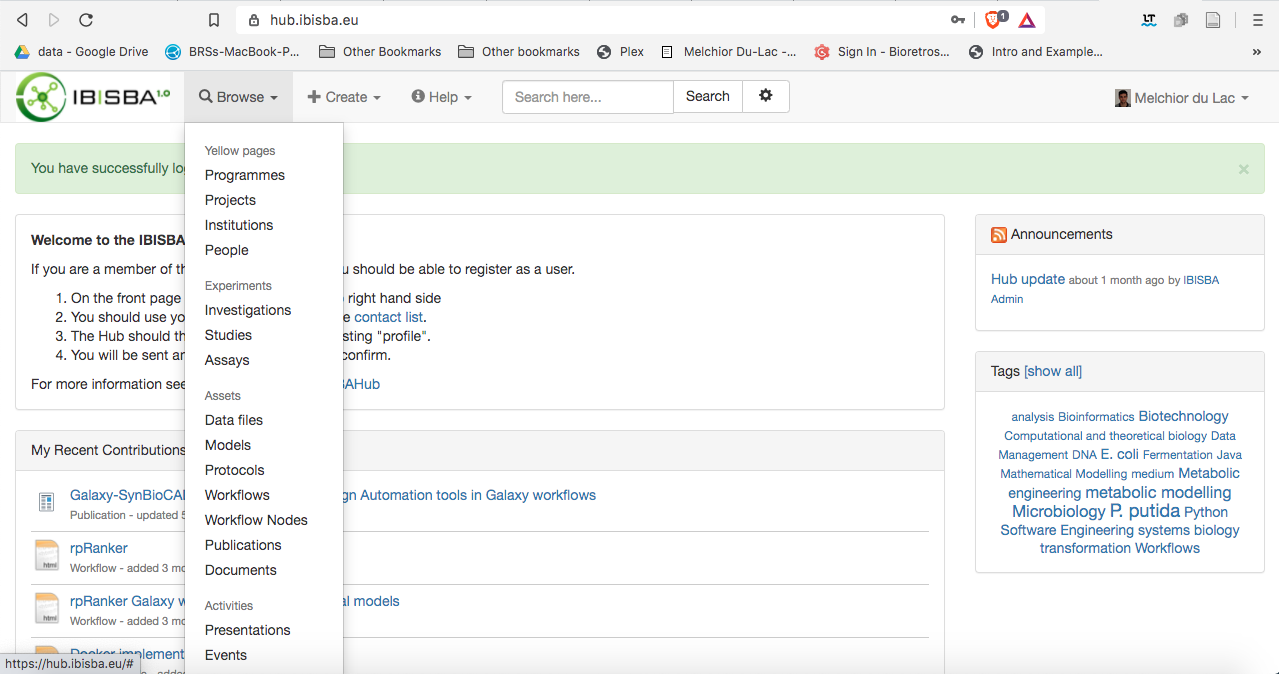
This will show all the published workflows available to you on the IBISBAhub.
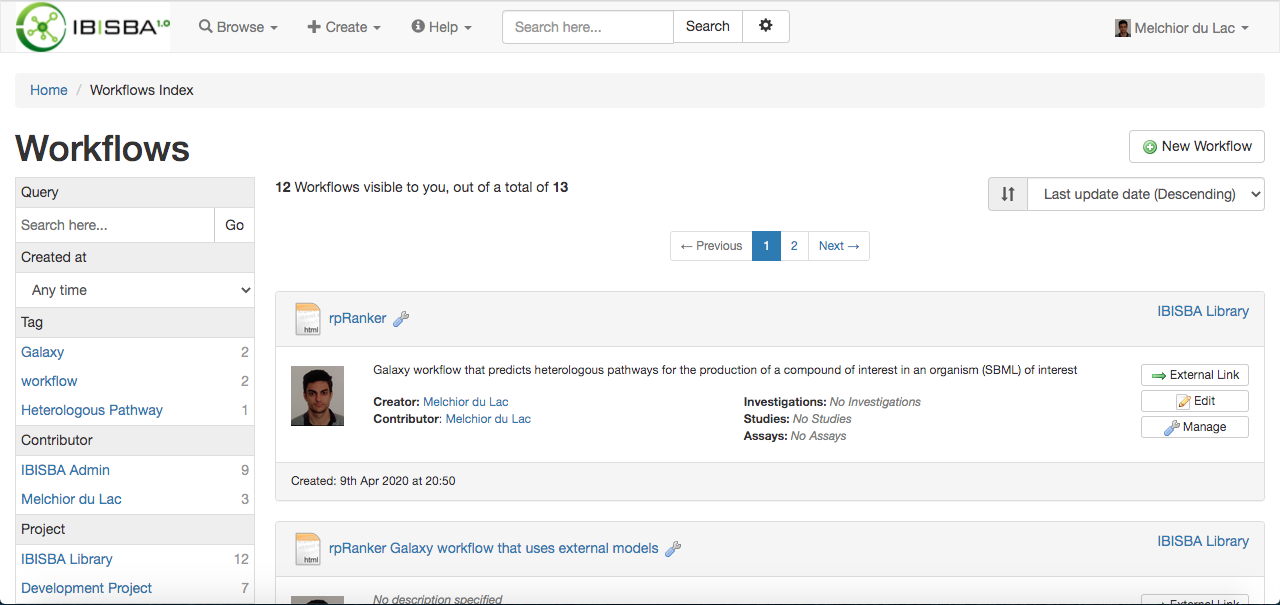
To use a workflow select the description page of the workflow and click on the link.
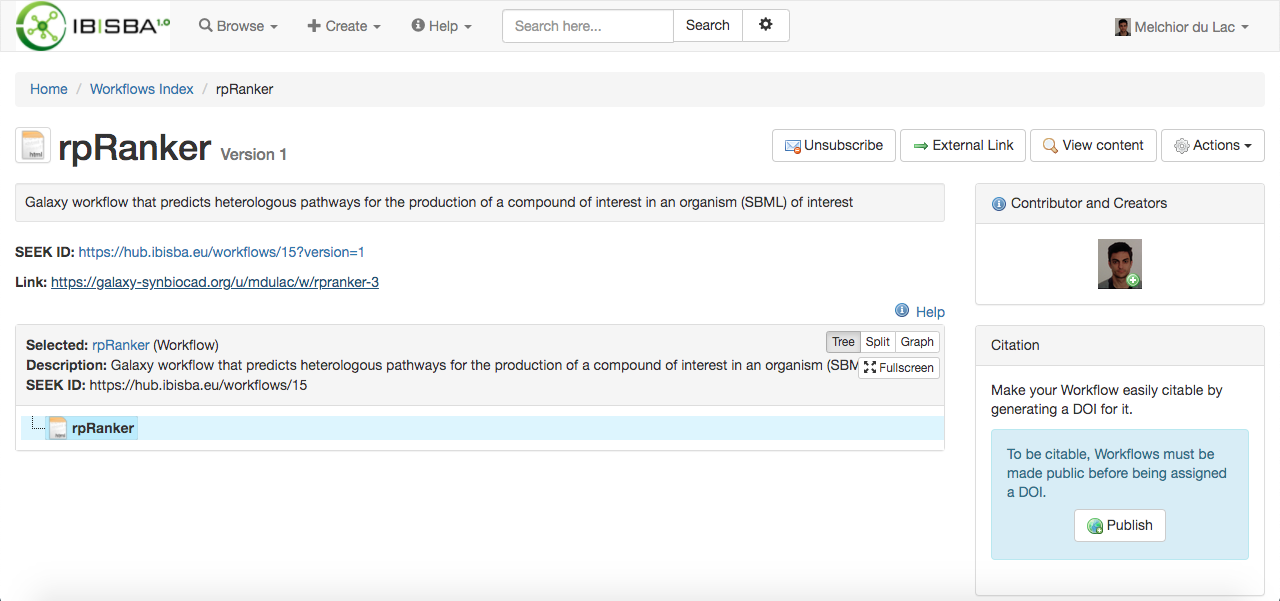
You will be directed to another page where the workflow is hosted.
Edit me